Ubuntu Installation Guide
- computerscientist2918

- May 1, 2021
- 1 min read
Step by step guide for Installing Ubuntu terminal on Windows 10 explained and if you face any problems while installing watch: https://youtu.be/RTGCfGnkd4M
Step 1: Enable Windows Subsystem for Linux
⏩ Open Control Panel

⏩ Go to Programs and Features

⏩ Open Turn on Windows Features on/off

⏩ Enable Windows Subsystem for Linux feature

Note: If the feature is not showing in your system, then update windows to the latest version.
Step 2: Install Ubuntu
⏩ Open Microsoft Store

⏩ Search for Ubuntu

⏩ Install Ubuntu

⏩ After Installing:
▶ Launch

▶ Set Username and Password


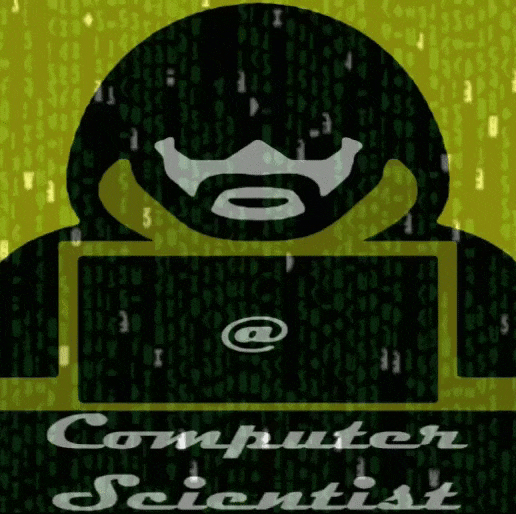






Comments